The User Guide videos will provide the steps to implement each main function of the program and support you in producing a detailed Self Assessment Report and an effective Quality Improvement Plan.
Popular Guides
and Tutorials
We'll guide you through the simple steps of 'continuous improvement' and online documentation

Welcome to System 7
In this short presentation we provide an overview of the improvements, how it looks, feels and what’s new to System7.
Getting Started
We show you where to submit your philosophy and preliminary information that makes up the initial pages of your Quality Improvement Plan.
Strengths and Exceeding Themes
The location for submitting your Strengths and Exceeding themes are now in a more logical and convenient position. We show you where and how.
Self Assessment
We show you where to document your Self Assessment and how to draw upon the Suggestions area and recognise improvements or gaps in compliance.
Submit a QIP Issue
We’ve kept everything on the one page. You can add multiple QIP Issues, apply accountability, submit strategies and evidence in the form of images, articles and links.
Generate your QIP
Apply a three step process to select either your Self Assessment or QIP reports, choose WORD or PDF format and download to your system.
Latest System Update
11/06/2020